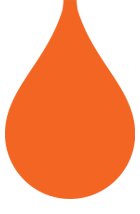You may call us through the numbers reflected at the back of your cards, or you may refer to this link for contact information: https://www.bhpetrol.com.my/get-in-touch/
Please submit your proposal and company profile via email to orange@bhpetrol.com.my
The proposal will be forwarded to respective team in-charge for review.
For job applications for BHPetrol HQ, you may express your interest by sending an email with your updated resume to orange@bhpetrol.com.my
If you are looking for a job at any of our BHPetrol station, you may walk-in to the respective station to enquire for more information. Wishing you well!
We wish to advise that the employment at our station is managed directly by each station management.
You may walk-in to the respective station to enquire for more information. All the best!
Feel free to locate the nearest station by specifying your area here: https://www.bhpetrol.com.my/find-a-station/
All of our diesel is Euro 5 compliant (Euro 5 Diesel B10 & Euro 5 Diesel B7).
However, stations that are selling Euro5 B7 (Blue Nozzle) are marked as “Euro 5 Diesel” in the station locator (https://www.bhpetrol.com.my/find-a-station/)
When a Bank card is tapped for approval at the pump terminals, a pre-authorization amount of RM 200 will be temporarily on hold. Once the sale is finalized, Bank will complete the payment to the service station based on the final amount only. The pre-authorization amount shall be returned to your Bank account depending on the processing time by the card issuing Bank.
In the future, you may tap on the terminal screen first and select option for “Preset Amount” whereby you can determine the amount you wish to get approval from the Bank before tapping the card.
You can obtain the final sales receipt from our indoor payment counter – which is printed with a unique QR code for e-invoice purpose. You can scan the QR code, fill up the required details and submit. You will then receive the e-invoice via email within 3 days after successful submission.
We are actively exploring ways towards a better experience for you e-invoicing needs; in the meantime, we appreciate your kind understanding and support.
You may reach out to the service station for further verification.
Alternatively, you may also provide us your details and submit a full image of the sales receipt for us to check further.
You may submit here: https://www.bhpetrol.com.my/get-in-touch/
You may reach out to the service station for further verification.
A QR code for E-invoice may appear on your sales receipt as part of the standard receipt format. However, this QR code will not be scannable if the transaction was completed using an X-Fleet card. Please refer to your monthly statement of account for instructions on how to submit your tax information and request for E-Invoice.
Feel free to refer to this link for reference on our ongoing promotion / campaigns:-
https://www.bhpetrol.com.my/promotions/
Feel free to refer to this link for winners listing of our past contests:-
https://www.bhpetrol.com.my/home-business/media-room/
The required number of shortlisted Contestant(s) are selected using a Winner Selection Software System based on random algorithm.
Shortlisted contestants are contacted through telephone call, from BHPetrol official contact number, to the contestant’s contact number registered in our record.
As long as you are signed up as our eCard member, your entry to any ongoing contest/promotion is automatic upon collecting any ePoints for your purchase during the contest period.
Download BHPetrol eCard from Play Store/App Store and registration is free!
Yes! Let’s register as our eCard member by downloading and sign-up to BHPetrol eCard App, for free!
Please download BHPetrol eCard from Play Store/App Store and registration is free!
Thank you so much for being a loyal customer! We truly appreciate your continued support and look forward to serving you for many more years to come!
We just want to be sure that you have registered as our eCard member and earn ePoints during each of your purchase. Feel free to download BHPetrol eCard from Play Store/App Store and registration is free!
Opps! Sorry to hear that. If there is any physical eCard number that you have inserted during the registration to the App, we suggest trying to register again but leave the physical card number field blank.
If you have an existing physical eCard registered under your name, it will be automatically linked based on your NRIC number upon successful registration to the eCard App.
If you still encounter error, feel free to reach out to us through the contact number reflected at the back of your card.
The OTP delivery is highly depending on the telco. We suggest trying again at a later time, and if still fails, please provide your details and we will assist to escalate further:-
Full Name:
NRIC No.:
Mobile No.:
E-mail address:
Submit your details here: https://www.bhpetrol.com.my/get-in-touch/
We wish to advise that the eCard App has its own number.
The number you are seeing in your profile is the eCard App number, and it does not refer to your physical eCard.
All ePoints earned using your physical eCard and your eCard App will be accumulated under your NRIC number, and the total ePoints are combined and reflected on your eCard App homepage.
Any registered existing physical card shall be linked automatically upon registration of the eCard App using the same NRIC number.
If it’s a new physical eCard that has yet to be registered, please proceed to register by inserting the physical eCard number at the “Physical Card Registration” field. The physical eCard will then be virtually linked to your eCard App and the total ePoints are combined and reflected on your eCard App homepage.
Most likely there could be a discrepancy on the NRIC number registered for the physical eCard and eCard App.
You may reach out directly to our team through the eCard App, with the details of your physical eCard number and NRIC number through the following menu: My Profile > Contact Us/Feedback > Feedback.
Our team will assist to verify further once we received the details through the App.
You can easily collect and register a new physical eCard on-the-spot at any BHPetrol station.
You can start earning ePoints immediately upon registration.
You can also earn ePoints using eCard App too. Download from Play Store/App Store, and all ePoints earned using your physical eCard and your eCard App will be accumulated under your NRIC number, and the total ePoints are combined and reflected on your eCard App homepage.
You can easily collect and register a new physical eCard on-the-spot at any BHPetrol station at no charge. Upon registration using the same NRIC/Passport number, all valid ePoints will be automatically transferred to the new eCard.
You can also earn ePoints using eCard App too. Download from Play Store/App Store, and all ePoints earned using your physical eCard and your eCard App will be accumulated under your NRIC number, and the total ePoints are combined and reflected on your eCard App homepage.
You can collect ePoints through the following methods during your purchase:
| Physical eCard | eCard Mobile App | |
|---|---|---|
| Indoor payment | To be swiped during payment | QR code from your eCard App to be scanned by cashier during payment |
| Outdoor payment | To be inserted during payment | In view that the use of mobile phone at forecourt is prohibited, please refer to the FAQ in eCard Mobile App for complete steps to collect ePoints through payment at outdoor terminals using your eCard App. eCard App > How to use > Earn ePoints at Outdoor Payment Terminal |
You can check your ePoints balance through one of the following:-
Note: You can be registered to eCard App and one (1) physical eCard under your NRIC number. Both can be used to earn ePoints and total accumulated ePoints is shown in your eCard App Homepage.
Oh no! We’re sorry to hear that. Please be assured that you should get the ePoints for your purchase when you have swiped/scan your eCard/eCard App. We will be happy to assist you in case it didn’t.
Please send the copy of sales receipt along with your eCard number to us for further action to manually update the ePoints, through one of the following channels:-
Send email to the email address reflected at the back of your eCard (provide eCard number and photo of receipt)
ePoints awarding using eCard App:
Please ensure completion of steps for ePoints awarding as reflected in the FAQ within your eCard App. If the record is still not reflected in “My Profile > Transaction History”, please submit the request to us via eCard App:
(My Profile > Contact Us/Feedback > Feedback > Category: Points Awarding), upload the photo of receipt & submit
You may reset the password directly from the eCard App login page:
eCard ID refers to the last 4-digits of your registered NRIC/Passport number.
Please send the copy of sales receipt to us for further action to manually update the ePoints via eCard App (My Profile > Contact Us/Feedback > Feedback > Category: Points Awarding), upload the photo of receipt & submit.
For your future reference, we wish to advise that the 4-digits (eCard ID) that needs to be inserted does not refer to card number, but it refers to the last 4-digits of your NRIC/Passport number.
For this sale transaction, please send the copy of sales receipt to us for further action to manually update the ePoints via eCard App (My Profile > Contact Us/Feedback > Feedback > Category: Points Awarding), upload the photo of receipt & submit.
Most likely the 4-digit number (eCard ID) inserted during the payment at outdoor terminal does not match with the registered record.
We wish to advise that eCard ID refers to the last 4-digits of your NRIC/Passport number.
In the meantime, please send the copy of sales receipt to us for further action to manually update the ePoints via eCard App (My Profile > Contact Us/Feedback > Feedback > Category: Points Awarding), upload the photo of receipt & submit.
You can exchange for various kind of items through any of the following channels:-
You’ll be required to key in your eCard ID, which refers to the last 4-digits of your registered NRIC/Passport number.
ePoints will be valid for 36 months after it’s earned.
Any points which are not used for redemption within 36 months will automatically expire.
We highly encourage our card members to enjoy points redemption on regular basis. The redemption items may be changed/updated from time to time, thus we would want you to reap the benefits as much as you can, regularly!
Certainly! You can exchange 950 ePoints for RM 10 / 550 ePoints for RM 5 – you can use it for fuel/shop items purchases.
We suggest validating the NRIC number registered & status of your eCard for confirmation.
Please provide the following details for further checking of your account:-
NRIC No.:
eCard / eCard App No :
You may submit here: https://www.bhpetrol.com.my/get-in-touch/
Oh no! We’re sorry to hear that Please provide the following details for further checking of your account:-
NRIC No.:
eCard / eCard App No :
You may submit here: https://www.bhpetrol.com.my/get-in-touch/
Yes! You have the option to sign up for our Corporate eCard! Here’s how it works – the loyalty account will be registered for the company with a Principal Cardholder that you can assign, and issue supplementary eCard for all of the other vehicles. By default, the Principal Cardholder can only be from one of the company directors as listed in SSM. However, the director can appoint someone in the company to be the Principal Cardholder.
The principal cardholder is allowed to make redemption from the company’s Corporate eCard account; while all other supplementary cardholders can only collect ePoints for the Corporate eCard account.
The principal cardholder is the person who is authorized to make ePoints redemption from the company’s loyalty account.
By default, the Principal Cardholder can only be from one of the company directors as listed in SSM. However, the director can appoint someone in the company to be the Principal Cardholder to authorize for redemptions.
For Corporate eCard, the principal cards are embossed with the principal cardholder’s name, while supplementary cards are embossed with the company and vehicle name. Supplementary cards could not be used for points redemption, and only principal cardholders are authorized.
The redemption can only be done using the authorized principal card at our indoor payment counter.
Please submit your company name and contact details here: https://www.bhpetrol.com.my/get-in-touch/
We will respond to you with the required actions.
For Corporate eCard, redemption can only be done by Principal Cardholders. You may check with your office for further confirmation on the authorized person for redemption. If you’re hodling eCard embossed with company name and vehicle number – this is supplementary card and redemption is not allowed.
For Corporate eCards, renewal will be processed automatically and send to your registered correspondence address within 1 month of expiry. No action will be required from you.
For personal eCard, you may submit request to link an existing eCard member as your supplementary cardholder. Just need to ensure that the other person has a registered eCard / eCard App under their NRIC/passport number.
You may submit the details here: https://www.bhpetrol.com.my/get-in-touch/
Our team will respond to you with the required actions via email.
For personal eCard, all ePoints earned by each linked card holder will be combined and the total accumulated points can be used for redemption by any of the linked cardholders.
Any newly linked cardholder is able to make redemption using your existing accumulated ePoints, even if there is no ePoints earned by the new cardholder yet.
For linked personal eCard, any cardholder can make redemption, and the older ePoints in the combined account will be utilized first, regardless of which cardholder originally earns it.
You may submit your details here: https://www.bhpetrol.com.my/get-in-touch/
Our team will respond to you with the required actions via email.
You can easily collect and register a new physical eCard on-the-spot at any BHPetrol station. Upon registration using the same NRIC/Passport number, all valid ePoints will be automatically transferred to the new eCard.
You can also earn ePoints using eCard App too. Download from Play Store/App Store, and all ePoints earned using your physical eCard and your eCard App will be accumulated under your NRIC number, and the total ePoints are combined and reflected on your eCard App homepage.
Yes! Feel free to view more information about our X-Fleet card for for your company vehicles and also submit application online here: https://www.bhpetrol.com.my/x-fleet-card/
You can easily submit application and upload the supporting documents via online here:
https://www.bhpetrol.com.my/x-fleet-card/
Upon receiving the application, we will process accordingly and the cards will be delivered to the registered correspondence address, as specified during the application.
The minimum requirement for X-Fleet card application is minimum of 3 vehicles, or minimum petrol/diesel consumption of 1,000 litre / month
Here’s the summary:
X-Fleet: This is a payment card, where the payment at point of sale is completed using the card depending on the credit availability. Depending on your needs, each card can be used for petrol, diesel, or shop items. There is option for Postpaid account (approved with credit limit) and Prepaid account (no credit limit, payment based on the amount deposited to the account).
X-Fleet Diesel Subsidy Card: Similar to X-Fleet card, but this option is specifically for companies with vehicles that are eligible for the Government diesel subsidy (SKDS). Payment at point-of-sale using the card at normal pump price, and diesel subsidy rebate will be credited to the account when statement is generated at the end of every month.
Diesel Subsidy Cash Card: This is for companies with vehicles that are eligible for the Government diesel subsidy (SKDS). This is not a payment card, and the purpose of this card is used to validate quota availability during point-of-sale, and payment is completed using cash/others at subsidized price.
X-Fleet Petrol Subsidy Card: Similar to X-Fleet card, but this option is specifically for companies with vehicles that are eligible for the Government petrol subsidy (SKPS). Payment at point-of-sale using the card at commercial price determined by the Government.
Petrol Subsidy Cash Card: This is for companies with vehicles that are eligible for the Government petrol subsidy (SKPS). This is not a payment card, and the purpose of this card is used to validate quota availability during point-of-sale, and payment is completed using cash/others at commercial price determined by the Government.
Postpaid: The account is approved with credit limit and standard credit terms of 30 days and it is subject to requirement of a collateral/security deposit upon approval. Usage of the card is based on credit limit availability. The total monthly usage is billed in the statement of account at the end of every month and repayment to be made by the stipulated payment due date.
Prepaid: The account is approved with no credit limit. Usage is based on the amount deposited into the account. The total monthly usage is summarized in the statement of account at the end of every month.
There is no maximum number of cards, you can apply as many card as possible based on your needs.
The spending using each card can be controlled by 3 types of limits, that can be adjusted at any time in X-Fleet Web Portal.
You can increase your savings if you opt for our Virtual eCard when you submit your X-Fleet application. At the end of every month, a rebate will be credited to offset your X-Fleet statement balance that is billed to you. The rebate is based on total fuel volume transacted and billed in the monthly statement of account.
This is a loyalty option exclusively for X-Fleet accounts. If you opted for this, the account is virtually linked to a loyalty eCard number, and every litre of fuel transaction swiped using your X-Fleet card will be eligible for rebate which will be credited at the end of every month.
For X-Fleet accounts, you can choose whether to opt for Virtual eCard or physical Corporate eCard.
If you opted for the physical eCard, you can swipe the eCard to get ePoints every time you swipe your X-Fleet card for payments.
The ePoints earned will be accumulated for all supplementary cards under the same Corporate eCard account and you can use the ePoints for redemptions before the ePoints expiry (36 months after awarded).
You can permanently or temporarily block your X-Fleet card immediately via X-Fleet Web Portal: https://xfleet.bhpetrol.com.my/
If the card is temporarily blocked, you can easily re-activate to continue using the card whenever you are ready.
If the card is permanently blocked, you can proceed with replacement request from the portal for further processing.
For normal X-Fleet card, please submit under menu “Card Management” > “Request New Card” via X-Fleet Web Portal at your convenience.
For subsidy cards, please obtain approval for the vehicle at MySubsidi first and thereafter and submit request for additional card by filling up a form that can be downloaded here: https://www.bhpetrol.com.my/x-fleet-card/ (Existing Customer > X-Fleet Forms > Additional Card Application)
You can easily update your correspondence address under menu “Account Management” via X-Fleet Web Portal: https://xfleet.bhpetrol.com.my/
The record will immediately be reflected in our record as soon as you have submitted the changes.
For X-Fleet Cards, renewal will be processed automatically for all cards that are actively used and send to your registered correspondence address within 1 month of expiry. No action will be required from you.
You may check by keying in your vehicle registration number to check eligibility via MySubsidi website here: https://mysubsidi.kpdn.gov.my/semak_kenderaan
You can apply for subsidy cards through two simple steps as per below:
The eligible quota is determined by Govt and refreshed every 1st of the month. For quota balance monitoring:-
X-Fleet Diesel or Petrol Subsidy: You can easily monitor the total quota usage and availability at account level from the X-Fleet Web Portal homepage.
Diesel or Petrol Cash Card Subsidy: There is no available portal for cash cards at the moment – thus you may keep track of your quota usage based on the information reflected on the Cash Card charge slip obtained from our service station.
X-Fleet Diesel or Petrol Subsidy: Your X-Fleet subsidy cards can still be used based on available credit limit; if the quota is fully utilized to ensure continuous fleet operations on your side.
However, the subsidy rebate that will be credited at the end of the month will be based on total quota eligibility and the total volume exceeding the eligible quota will be subjected to the normal market price.
Diesel or Petrol Cash Card Subsidy: Once the quota is fully utilized, you will be required to complete payment based on normal market price at point-of-sale.
X-Fleet Diesel Subsidy: To allow easy monitoring and exprience in case you need both type of diesel grade using the card, the card can be used for both if you preferred; however, the subsidy rebate is applicable for Diesel B10 only, as regulated by Govt.
You have full control of product restriction for your cards, which can be managed through the X-Fleet web portal.
X-Fleet Petrol Subsidy: To allow easy monitoring and exprience in case you need both type of petrol grade using the card, the card can be used for both if you preferred; however, the subsidy rebate is applicable for RON 95 only, as regulated by Govt.
You have full control of product restriction for your cards; which can be managed through the X-Fleet web portal.
Diesel / Petrol Subsidy Cash Card: The card can only be used to enjoy subsidy price for Diesel B10 only, or for RON 95 only.
For X-Fleet/Cash Cards, renewal will be processed automatically for all cards that are actively used and send to your registered correspondence address within 1 month of expiry. No action will be required from you.
You may contact the phone number reflected at the back of your cards & reflected in the X-Fleet Web Portal. Alternatively, you may easily send a message through menu “Contact Us” in the X-Fleet Web Portal: https://xfleet.bhpetrol.com.my/
You will receive a temporary password sent to the registered email address for first time login upon X-Fleet account approval.
You can click on “Forgot Password” from the login page and insert your registered email address for the access. Once you submitted the request, a new temporary password will be sent to your email almost instantly.
In case the error says email address not found – feel free to reach out to us for further verification on the registered access.
You can purchase RON95 at subsidy price through one of the following available methods at our BHPetrol stations:-
| Mode of Payment | Outdoor Terminal | Indoor Terminal | Physical MyKad Verification |
|---|---|---|---|
| Bank Credit/Debit Cards | Yes | Yes | Compulsory before refuelling |
| Various eWallets / Cash | – | Yes | Compulsory before refuelling |
| Touch ‘n Go eWallet (Specifically through BUDI95 menu in the app) | – | Yes | Not required |
RON95 purchase done at outdoor terminal will only be finalized at market price under the following circumstances:-
You can proceed to our payment counter for further assistance.
| Mode of Payment | Outdoor Terminal | Indoor Terminal | Physical MyKad Verification |
|---|---|---|---|
| Bank Credit/Debit Cards | Yes | Yes | Compulsory before refuelling |
| Various eWallets / Cash | – | Yes | Compulsory before refuelling |
| Touch ‘n Go eWallet (Specifically through BUDI95 menu in the app) | – | Yes | Not required |
You check your eligibility using MyKad for BUDI95 at https://www.budimadani.gov.my/
You can learn more about how you can enjoy BUDI95 at our BHPetrol stations here:
https://www.bhpetrol.com.my/nikmati-budi-madani-ron95-budi95/