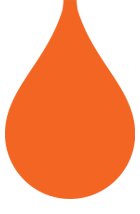The new BHPetrol eCard Mobile App elevates your fuel loyalty experience from your fingertips – Extra convenience exclusively for you!
Earn more ePoints, get more rewards!


After payment approved, key in eCard ID (last 4 digits of your registered ID) at Outdoor Payment Terminal before fuelling.

Collect receipt with QR code generated after fuelling.

Launch eCard Mobile App and tap on “Scan QR”.

Align QR Code within frame to scan QR code printed on the receipt.

ePoints awarded once QR code is captured.

Launch eCard Mobile App

Tap on QR Code

Present the QR Code to Cashier to Scan

ePoints awarded upon sales completion
Download the eCard Mobile App and sign up for free. Upon successful sign up, you can start earning ePoints immediately.
Existing members with physical eCard who successfully sign up the eCard Mobile App will have your ePoints instantly available for viewing.
The purpose of the mobile app is to overcome existing operation inconveniences, such as waiting for replacement card due to lost card or card damage, card need to be replaced periodically due to card life span, card post to the wrong address due to change of address or invalid address.
With the introduction of mobile app, new member can register and earn point immediately, so member will never miss the opportunity to earn point.
Most important of all is to minimize the usage of plastic and this is our little effort to be eco-friendly.
Accessing eCard Mobile App by unlocking the mobile phone authentication via password, biometric and facial recognition offers you a more secure experience. eCard Mobile App password login and the eCard ID (last 4 digits of your registered ID) serves another form of security layer for eCard members.
Never miss another offer while you are out and about and be the first to know about our latest promotions and offers in BHPetrol and partners’ outlets.
For further details, you may view our latest promotions here.
View your ePoints transaction history in the eCard Mobile App anytime, anywhere.
Find the nearest BHPetrol station from your fingertips via the eCard Mobile App with your GPS navigation software.
On your eCard Mobile App, you can use your ePoints to get:
Redeem RM5 worth of fuel with every 550 ePoints or RM10 worth of fuel with every 950 ePoints.
You can carry one less physical card with the eCard Mobile App; no card expiry and renewal anymore. Download the eCard Mobile App to replace your lost or damage card and earn ePoints.
You can login to your eCard Mobile App account with your registered email address and password via your new phone.
To protect the earned ePoints from being abused, all members are required to enter their pre-set eCard ID during redemption.
*eCard ID is the last 4 digits of your ID which you have entered during your registration process.
You may reset your password by tapping on the Forgot Password function in the login page.
You may contact BHPetrol customer service centre at 03-7719 9499 for further assistance.
No. ePoints cannot be earned upon completion of sales transaction without scanning the QR Code at cashier counter. Hence, it is important to present your QR code to the cashier during your purchase.
Yes. You may refer to the latest points balance at the top right corner of the eCard Mobile app apart from seeing it at the award receipt and/or redemption slip.
No. ePoints will only be deducted after the QR code is scanned by cashier and with the redemption slip printed out from credit card terminal.
To check on the redeemed ePoints, you may go to your Profile > Transaction History > Redeemed > Select Station/Partners
Yes. Please go to your Profile > Transaction History > Redeemed > Select Voucher, tap on the available voucher and present it to the cashier.
Step 1: Launch BHPetrol eCard app & tap on the menu icon.
Step 2: Go to Profile by clicking on your registered name.
Step 3: Tap on “REFER A FRIEND” button.
**If you do not see this feature, please update your BHPetrol eCard app to the latest version
Step 4: You may select either one of the below methods to share your referral code to your friends.
Step 1: Tap on the link shared by your friend to download the BHPetrol eCard app.
Step 2: After BHPetrol eCard app has been successfully downloaded, please launch the app and then tap on “SIGN UP” button to register for the membership.
Step 3: At the “SIGN UP” page, please enter the necessary information and apply the Referral Code shared by your friend via WhatsApp, social media, email, etc.
Step 4: Enter 6 digits OTP that sent via SMS and tap on the “SUBMIT” button to complete the membership sign up process.
Step 5: After the membership sign up/ registration process has been successfully completed, you may tap on “Start earning ePoints now” to access to the mobile app homepage.