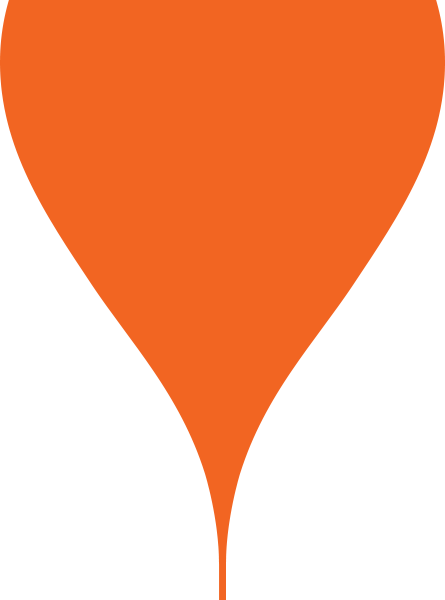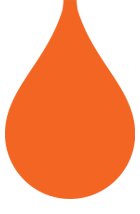With the advent of Touch ‘n Go RFID tags, the driving experience has been significantly enhanced, ensuring smoother journeys and less waiting at toll booths. However, as with any technological device, proper care and maintenance are also key to ensuring optimum performance and longevity.
First of all, what is an RFID? RFID stands for Radio Frequency Identification and it uses a radio frequency chip embedded on a sticker that is fixed to the vehicle to ease your journey navigating through toll booths. In our previous blog, we’ve discussed the 7 must-know about the TnG RFID tag. Now we’ll take a deep dive into the top 5 care tips after installing your TnG RFID tag for a smoother ride.
Keep Away from Metal Surfaces
You may have heard this a lot, but it’s worth mentioning – the TnG RFID tag should not be placed near any metal surfaces. This includes areas such as the engine bay or near metallic tinted windows. Placing the tag in these locations can interfere with its signal and cause issues with toll booth detection.
Cleaning Tips

Photo Credits: Freepik
First, go easy on the cleaning within the first 24 hours after fitting – let the tag settle. When cleaning becomes necessary, handle with care. Avoid using harsh chemicals; instead, opt for a soft cloth and mild detergent. When sending your car for a car wash, don’t forget to remind the car wash operator to handle the TNG RFID Tag with extra care.
Replacement of Your RFID Tag

Photo Credits: Soya Cincau
Accidents happen, and you might receive a damaged tag or accidentally damage your RFID tag when cleaning the windshield or during a car wash. In such cases, it’s essential to know that you can replace your damaged TnG RFID tag with a new one without any issues.
Fortunately, Touch ‘n Go partners with a lineup of appointed and authorised Fitment Centre offer a replacement service making it easy and convenient to get back on the road with your new tag.
Here’s how:
- Log in to your TNG RFID Portal account
- Go to My TNG RFID and select My Vehicle
- Go to Actions and select Request replacement tag
- Fill in your details accordingly.
Transferring Your RFID Tag to Another Vehicle

Photo Credits: Soya Cincau
For those considering transferring the RFID tag to another vehicle, it’s crucial to be aware that once the tag has been installed on a vehicle, it cannot be transferred or reused. If you find yourself needing to replace your car or tag for any reason, the solution is to acquire a new one.
Deactivating Your RFID on Your Old Vehicle
In situations where you are selling your car, don’t forget to deactivate your current RFID tag to prevent any potential misuse by the new owner. Should you require an RFID tag for a different vehicle, the only option is to purchase a new tag and install it on your car.
We hope that these tips have helped you better understand how to care for your Touch ‘n Go RFID tag and ensure a smoother ride for years to come.
Happy driving!